| S.No |
Computer Peripheral Name |
Purpose |
Image |
| 1 |
Keyboard |
It is a input device used type a document, access menus, play games and perform other tasks by humans. |
 |
| 2 |
Mouse |
It is a hand held pointing device and used to control graphical user interface of a computer. |
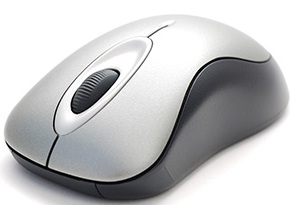 |
| 3 |
Touchscreen |
It enables user to interact directly with displayed. |
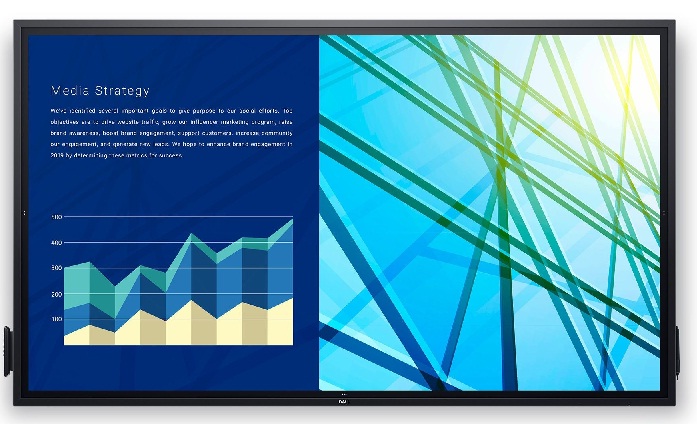 |
| 4 |
Pen tablet |
It is a pen like structure enables user to hand-draw images, animations and graphics. |
 |
| 5 |
Joystick |
It is Used to control video games usually have 1 / push buttons |
 |
| 6 |
Scanner |
It is used to captures images from photographic prints, posters, magazine pages. |
 |
| 7 |
Web Camera |
It is used to capture image, take videos and have online conference with other. |
 |
| 8 |
Microphone |
It is used to capture audio by converting sound waves into an electrical signal. |
 |
| 9 |
Monitor |
It is output device used to displays information in pictorial form. |
 |
| 10 |
Projector |
It is a optical device that projects an image onto a surface, commonly a projection screen |
 |
| 11 |
Printer |
It is a output device that prints paper documents. |
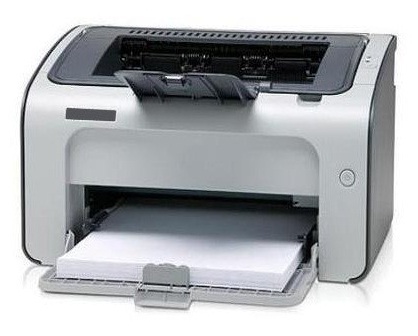 |
| 12 |
Plotter |
A Plotter is a printer designed for printing vector graphics |
 |
| 13 |
Speakers |
It is used as a transducers that convert electromagnetic waves into sound waves |
 |
| 14 |
External Hard Disk |
It is used as a storage device to store data such as photos, videos and documents |
 |
| 15 |
Media card reader |
It is a device used to reading and writing data on a memory card |
 |
| 16 |
Touchpad |
It is similar to mouse on a desktop PC |
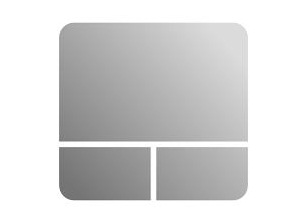 |
| 17 |
Head Phone |
It allows user to talk and listen while keeping their hands free. |
 |
| 18 |
Pen Drive |
It is used as a storage device to store data that connects to a computer by a USB port |
 |
| 19 |
Optical Character Reader |
It is used extract text from a scanned document or an image of a document |
 |
| 20 |
Light Pen |
It is used to direct viewers attention to a specific area such as a picture or text in a presentation |
 |